MindManager for Students & Educators Subscription Licenses (Download)
Eligibility: Faculty/Staff & Schools
MindManager Suite 2024 delivers intuitive mind mapping software to increase productivity in the classroom and beyond.
MindManager’s flexible mind maps and diagrams promote freeform thinking and enable quick organization of ideas and information. Use MindManager’s visual format to capture, organize and communicate complex topics more clearly. Manage your work more effectively with MindManager.
MindManager is an ally for every plan, project, and process; including:
-
Mind Maps:
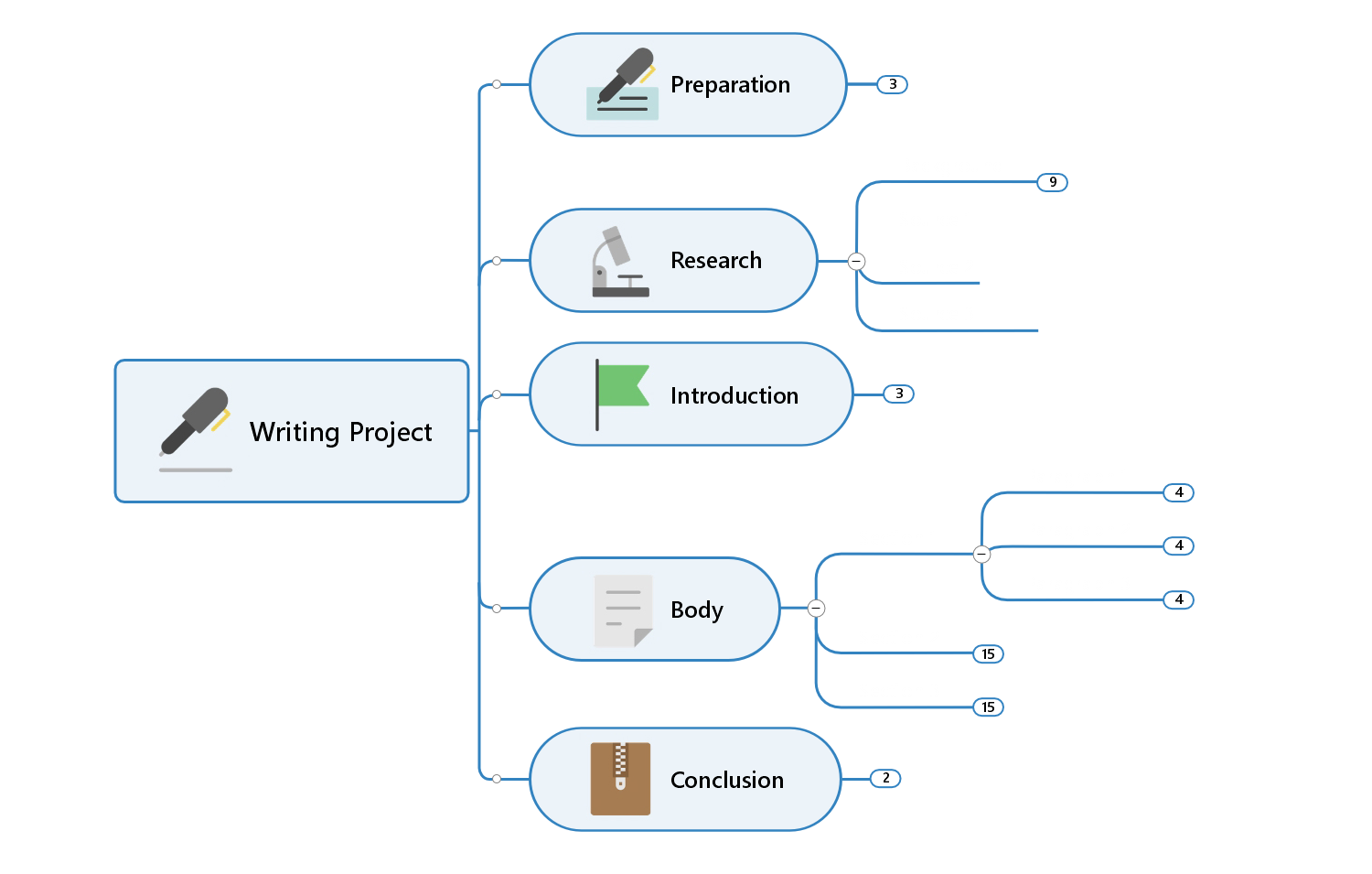
-
Org Charts:
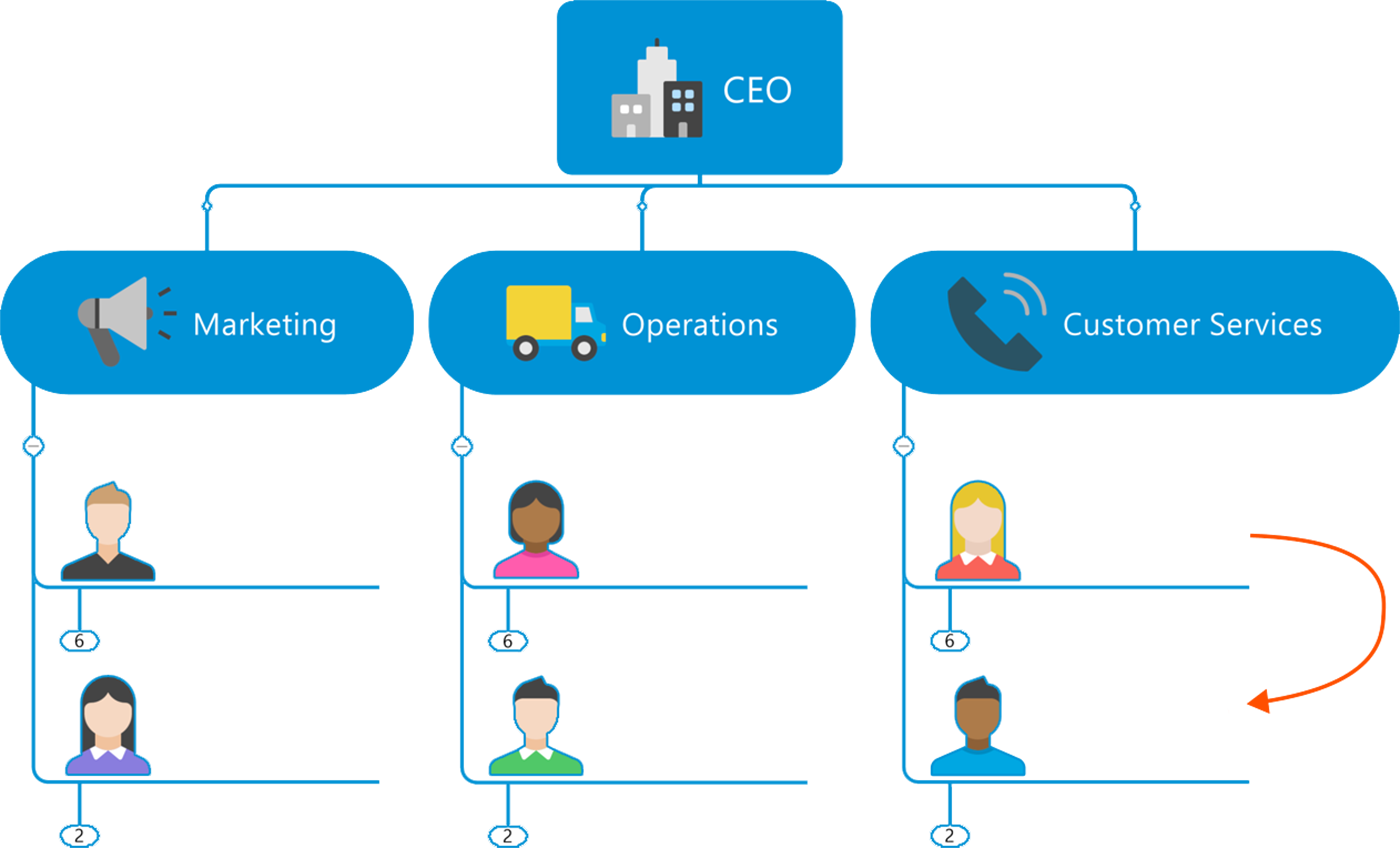
-
Timelines:
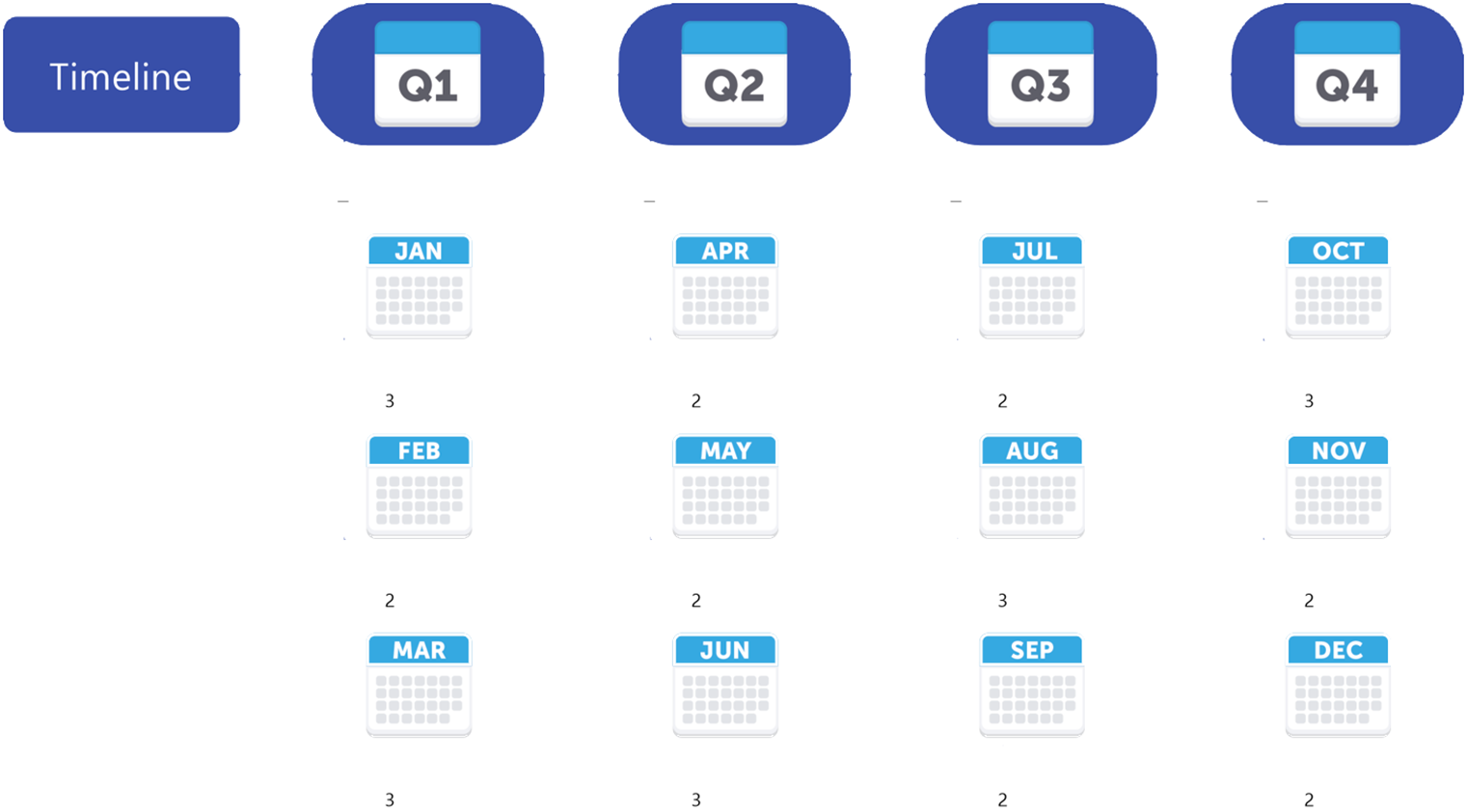
-
Flowcharts:
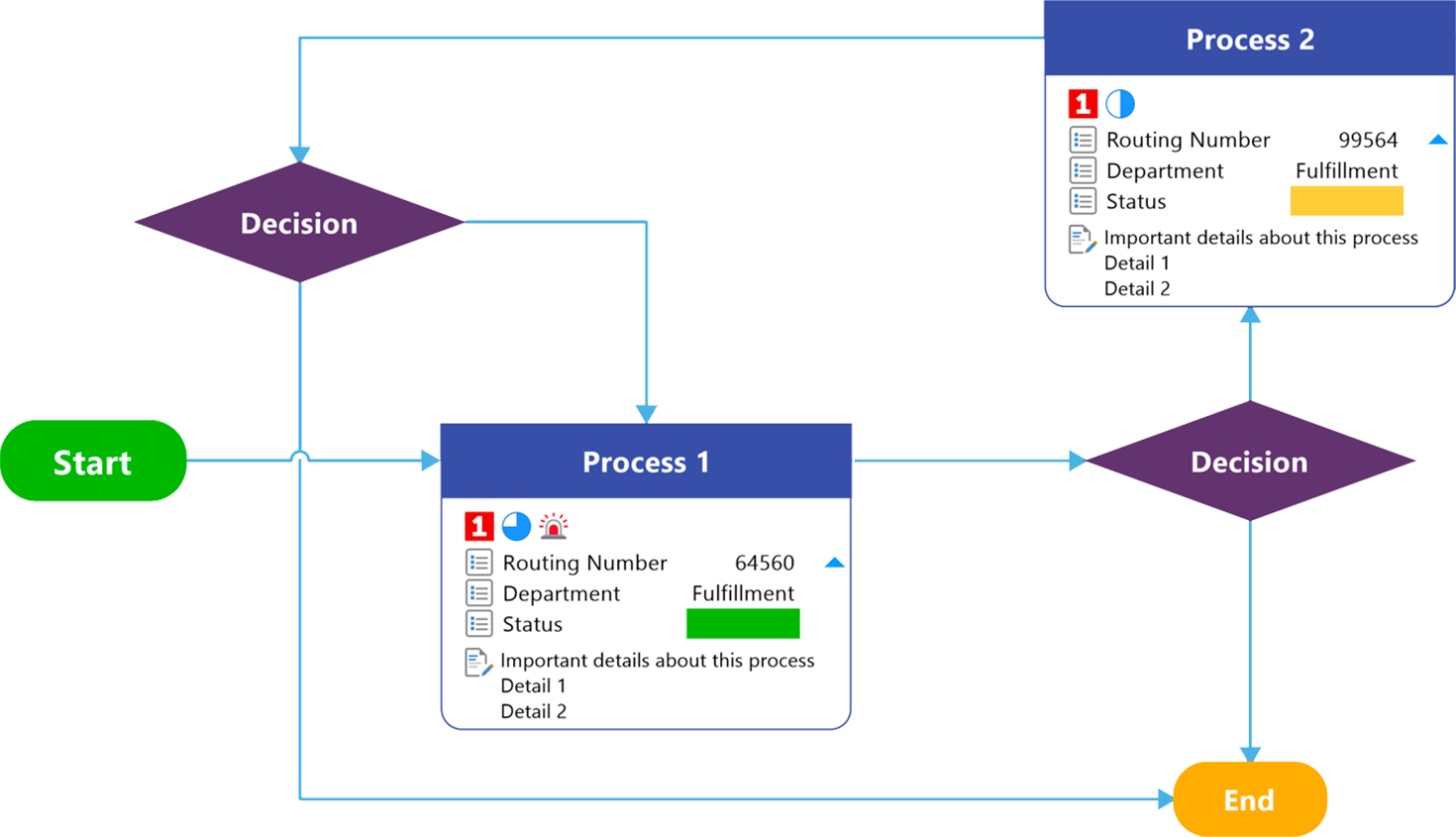
-
Concept Maps:
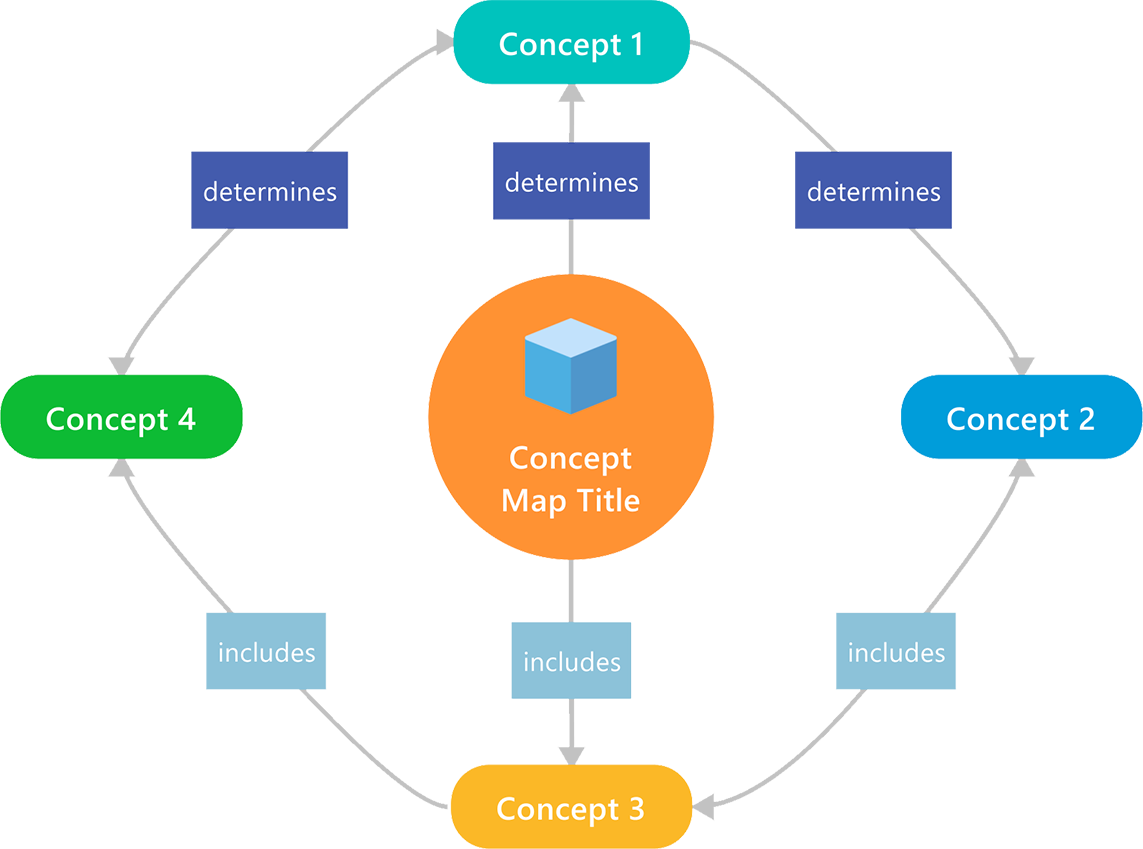
-
Venn & Onion Diagrams
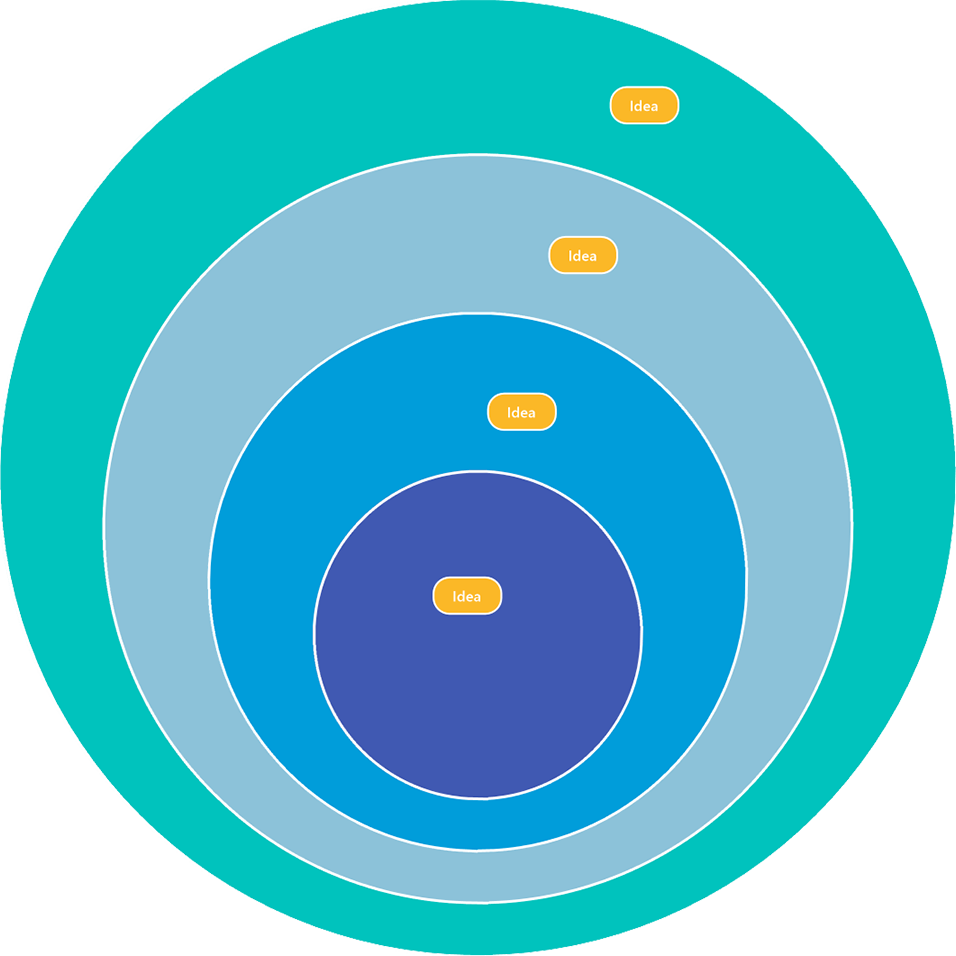
-
Kanban Boards:
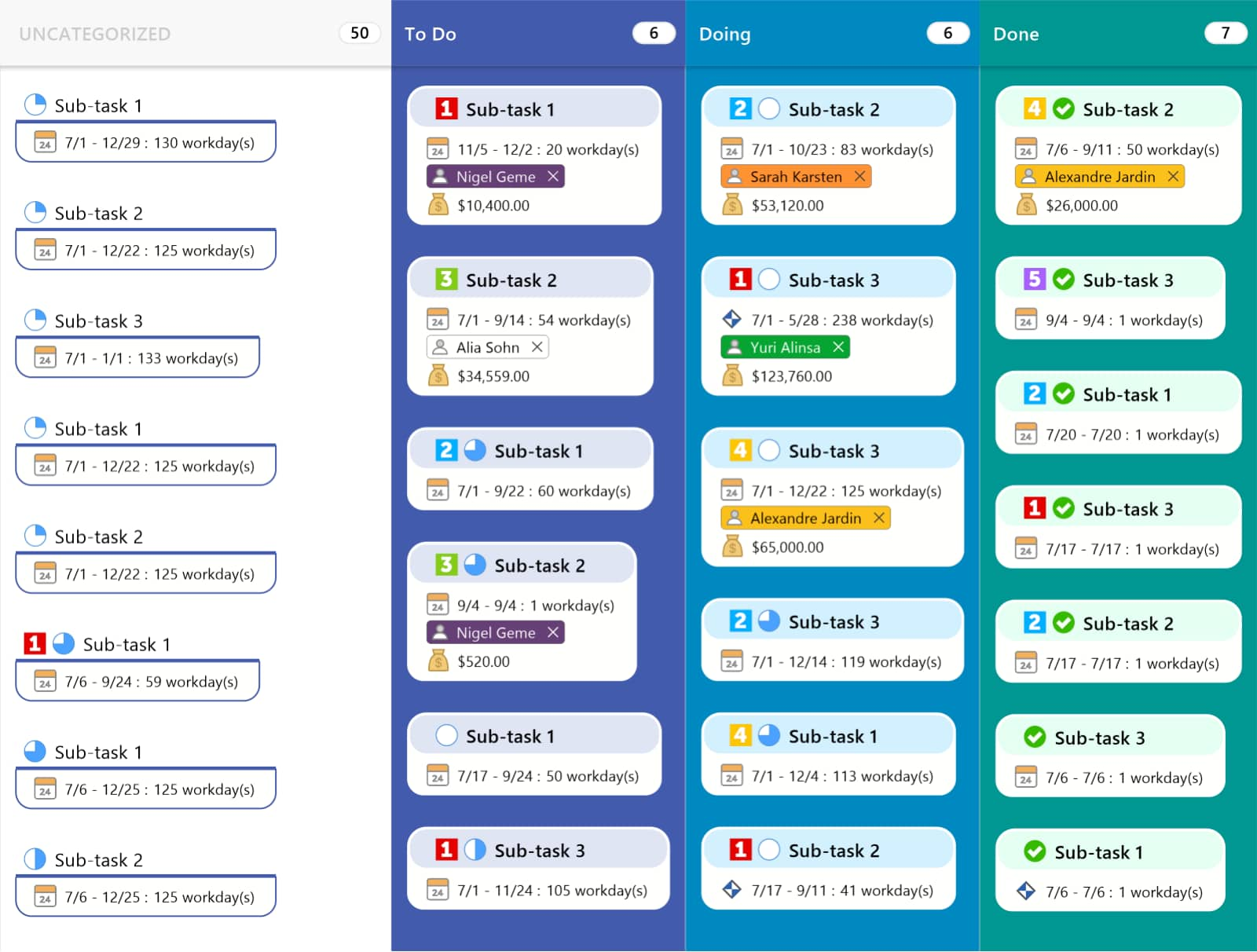
-
Funnel Charts:
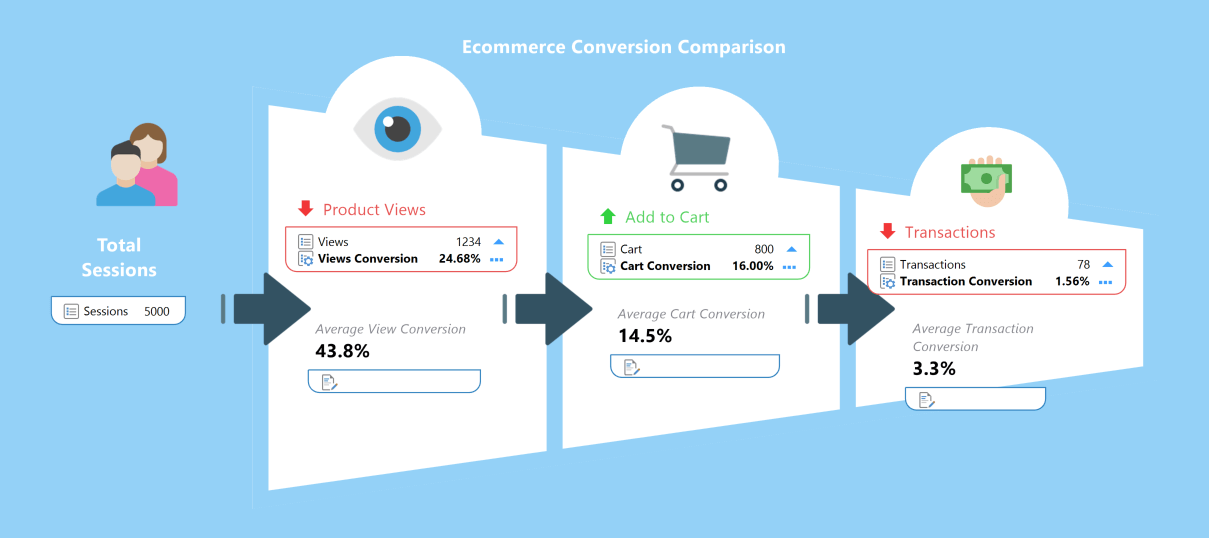
-
Matrix Diagrams:
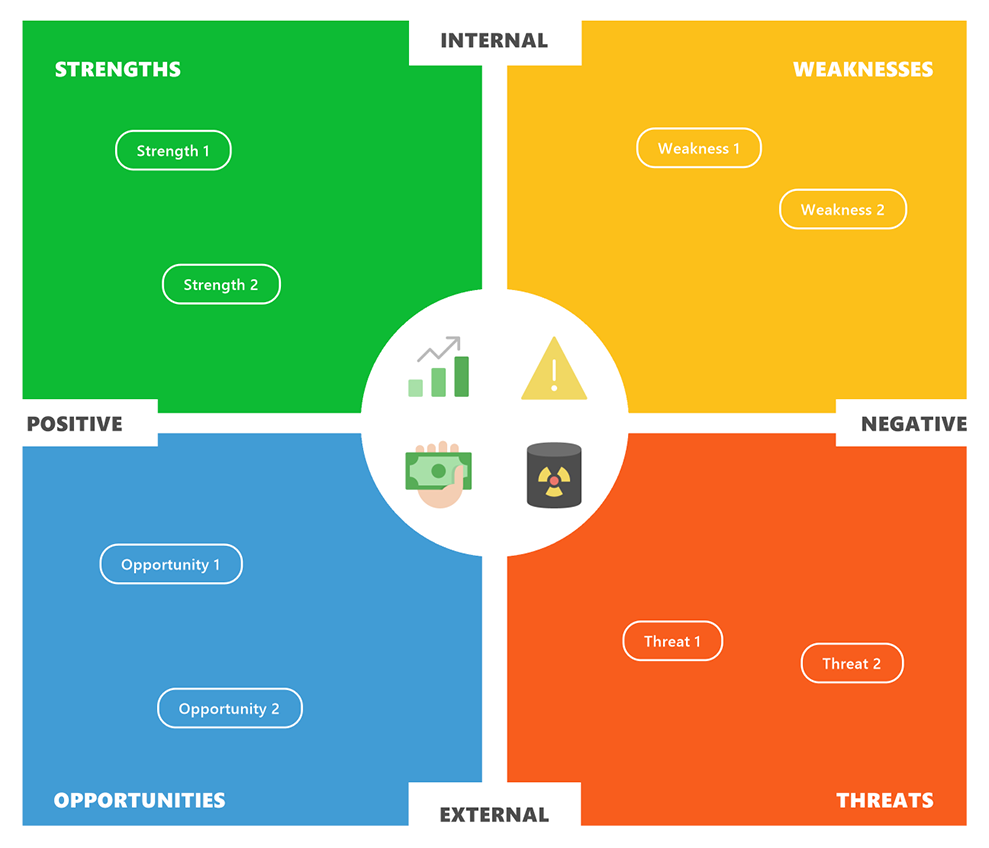
MindManager Benefits for Students, Faculty & Classrooms
-
Turn Complexity Into Clarity:

-
Streamline Your Productivity:

-
Go From Idea to Implementation:

-
Connect in More Ways:

For Students, MindManager makes mapping incredibly simple!
-
Text Tagging:
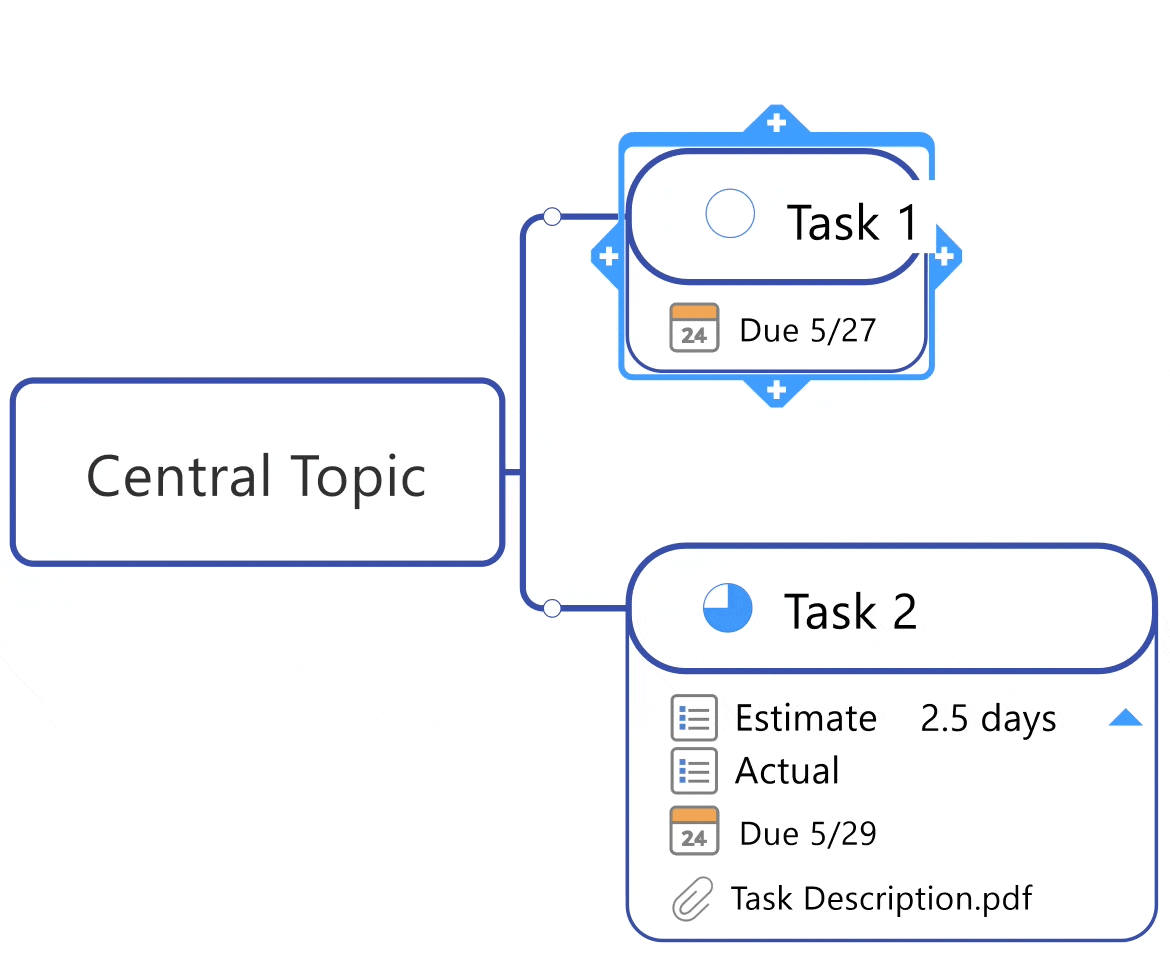
-
Drag & Drop:
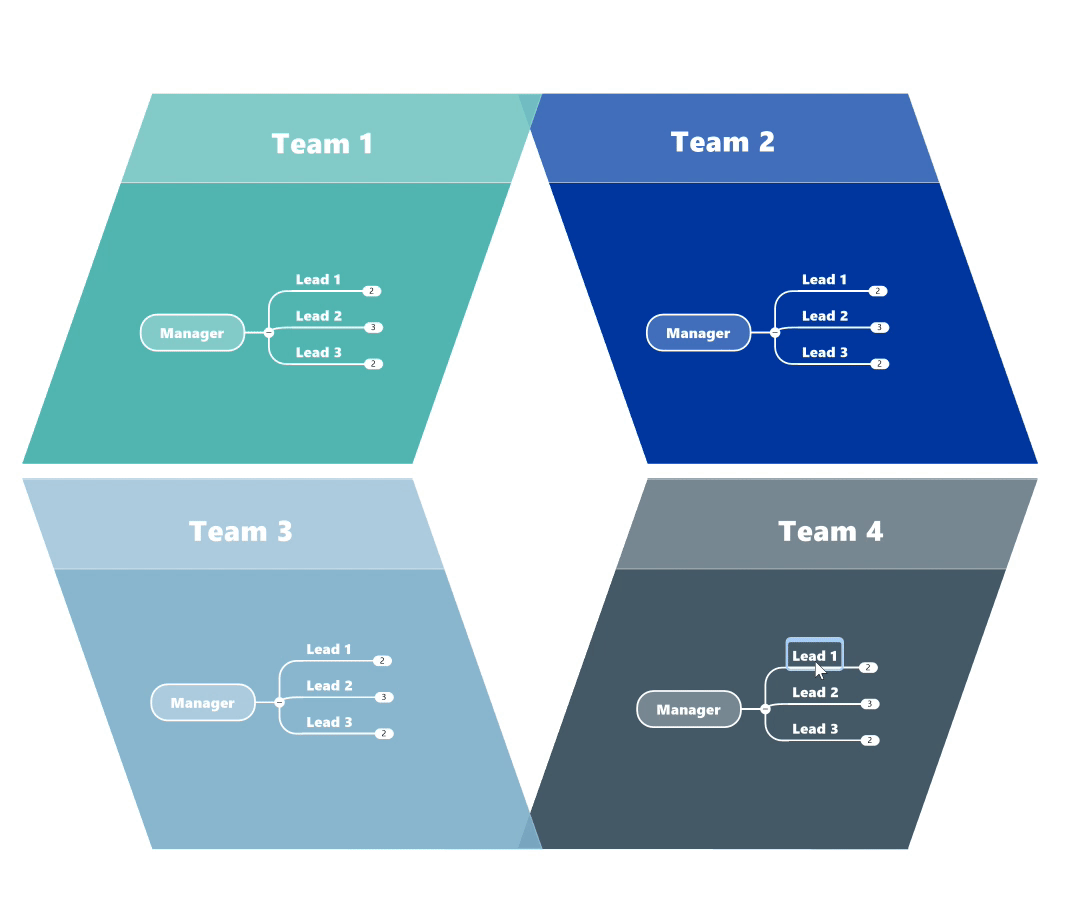
-
Priority Markers:
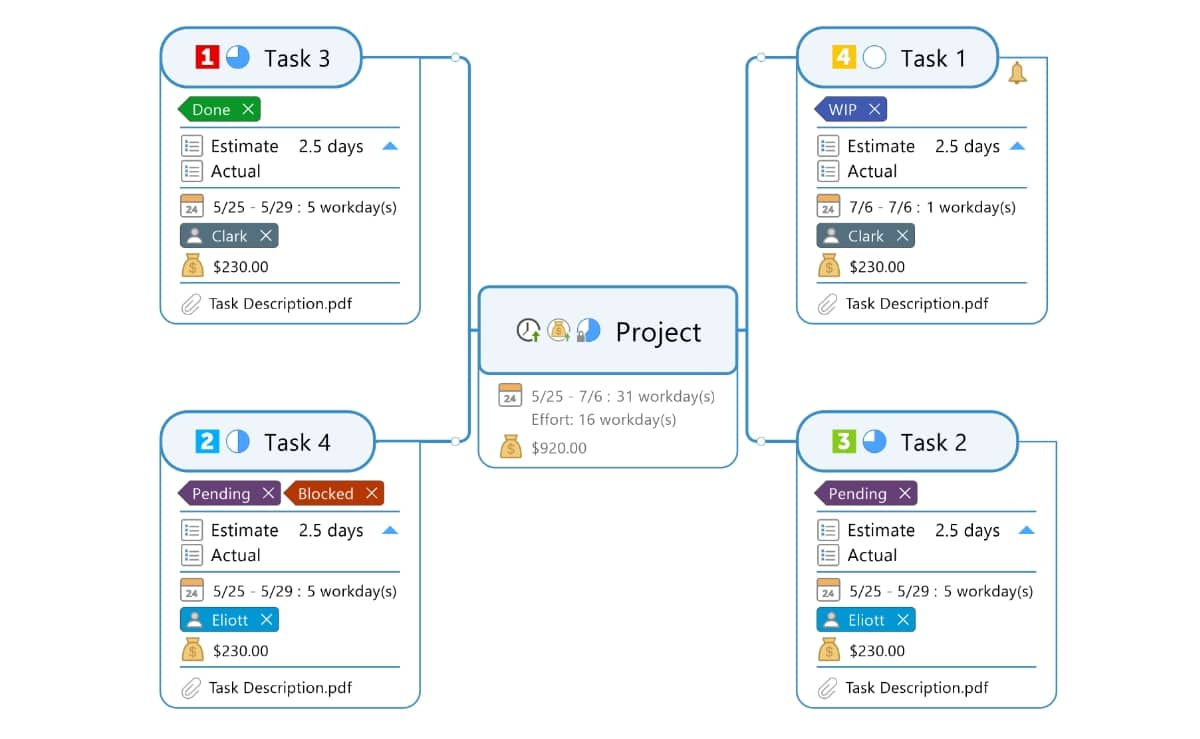
-
Whiteboard Template:
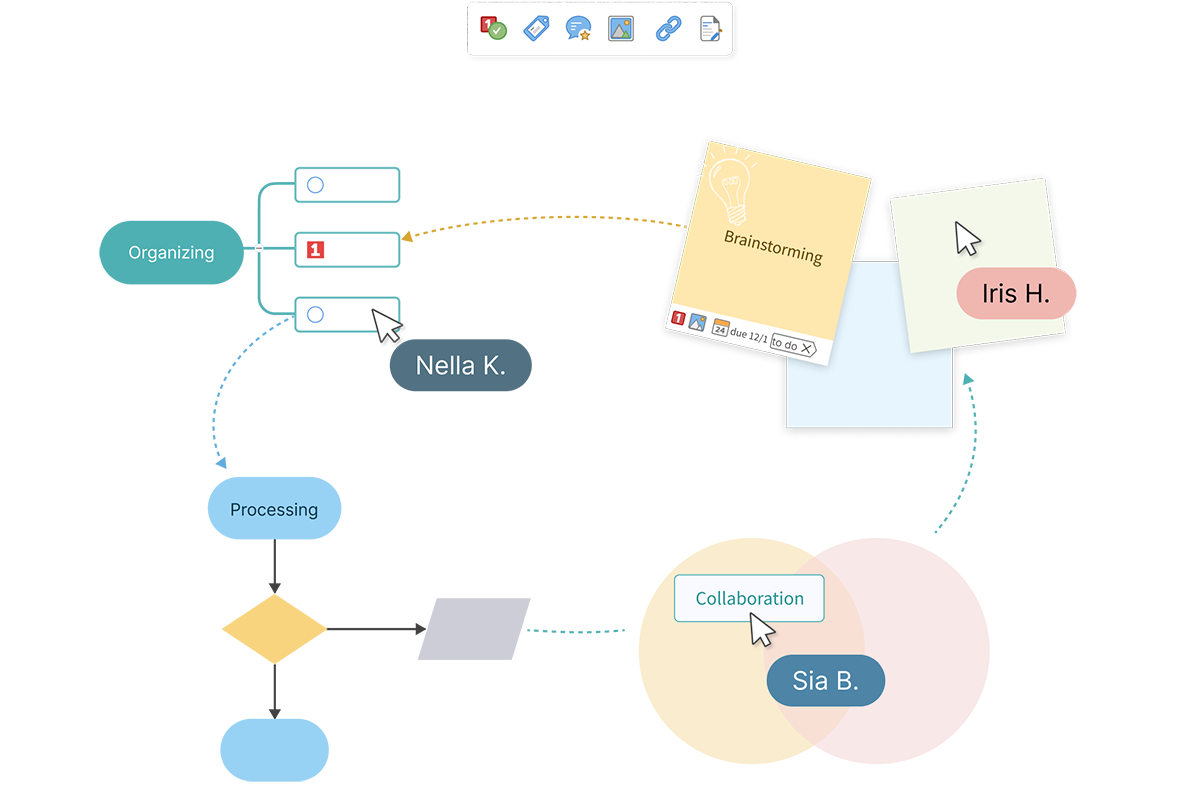
-
Filtering:
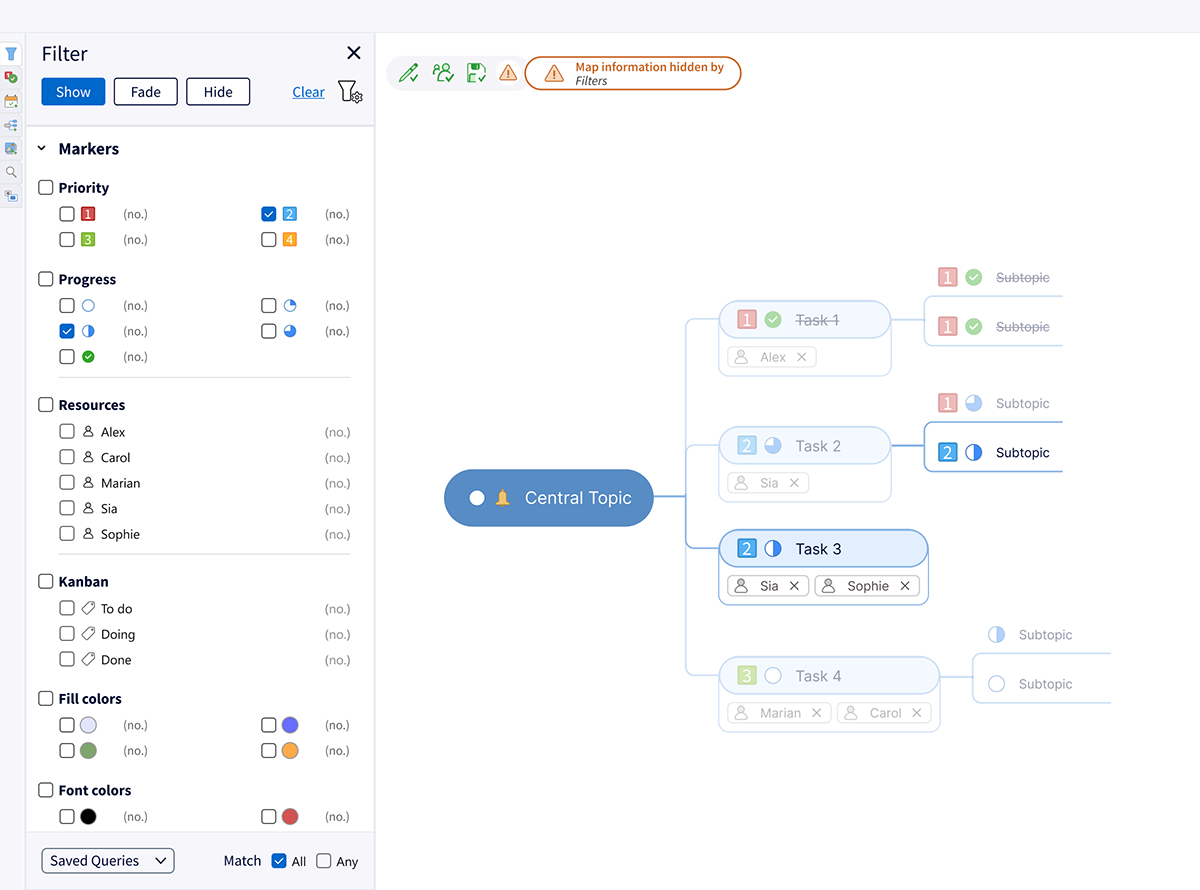
-
Topic Info Cards:
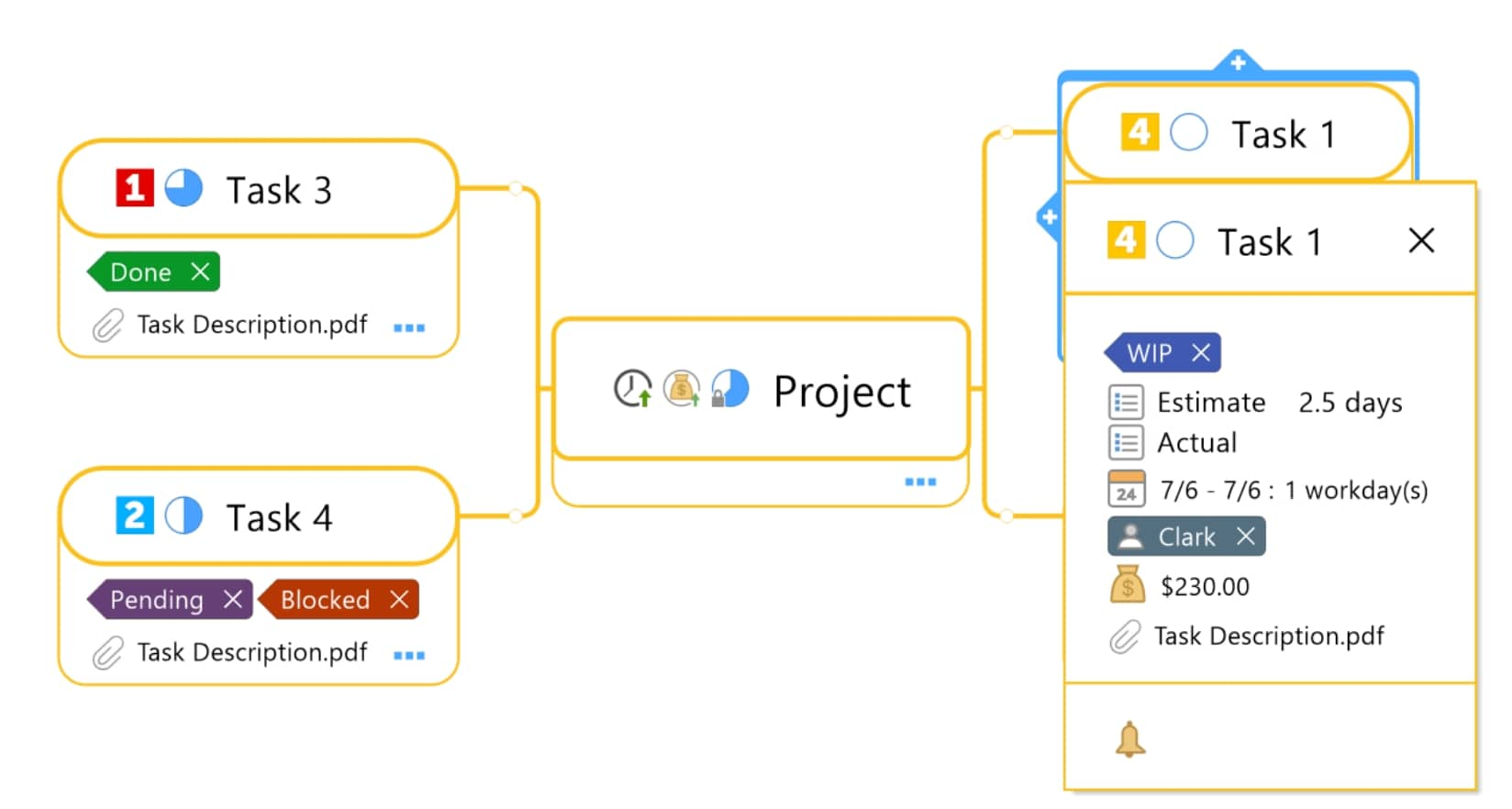
-
Built-In Templates:
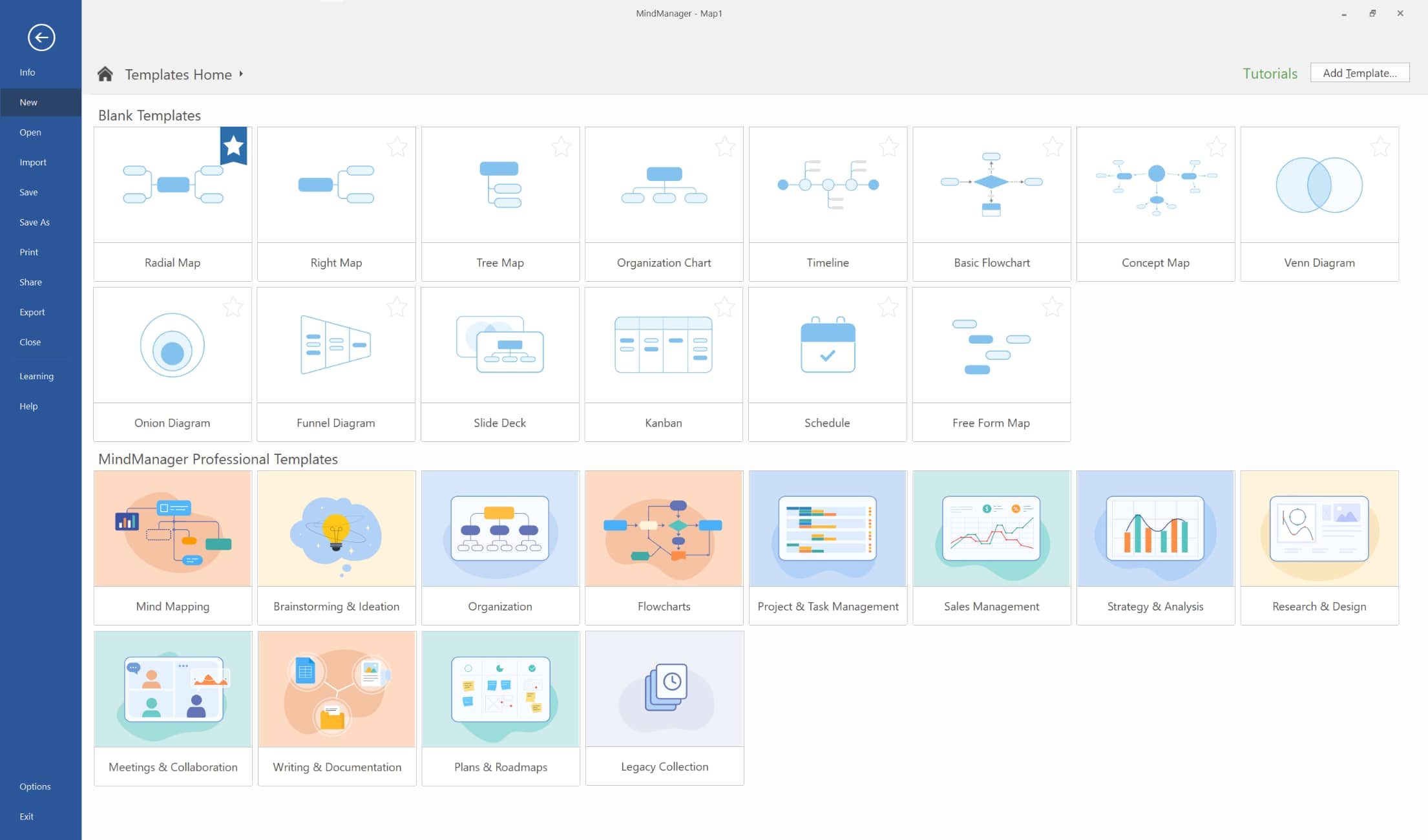
-
Sticky Notes:
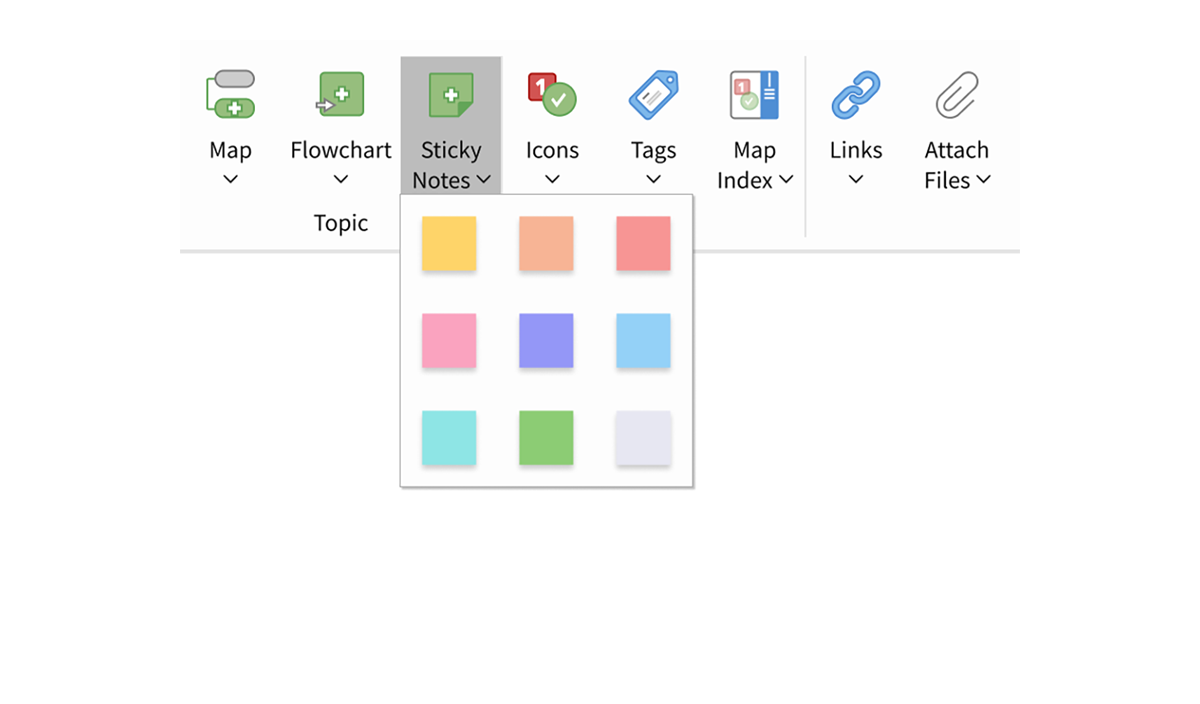
For Classrooms, MindManager makes it easy to organize lessons, topics and more.
-
Organize and Structure:
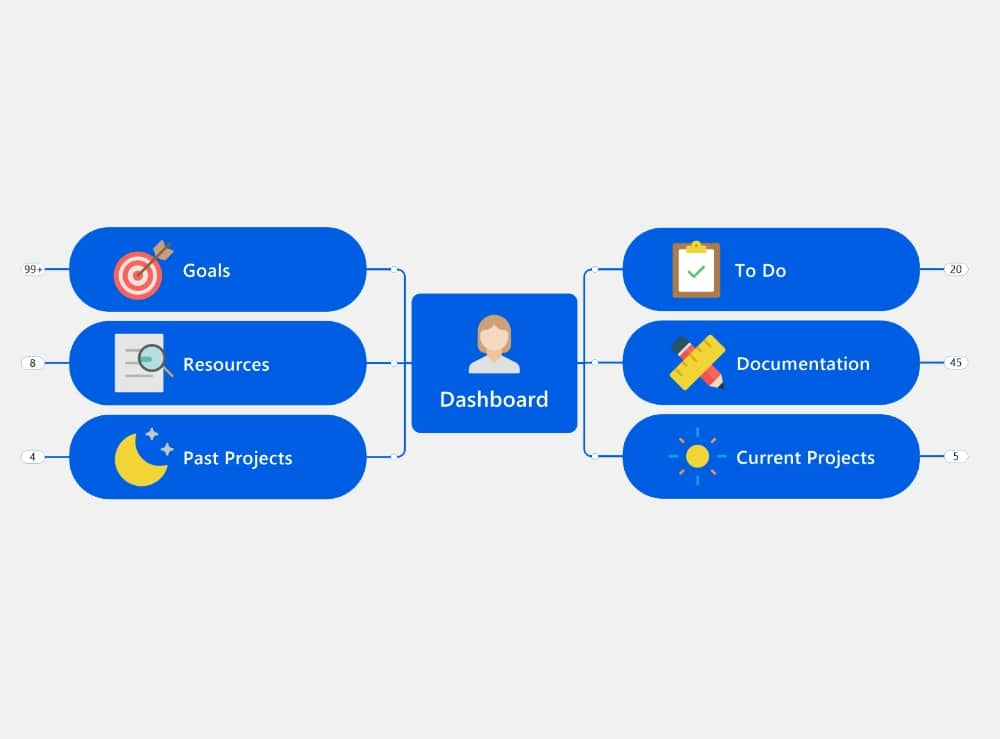
-
Capture Content From Anywhere:
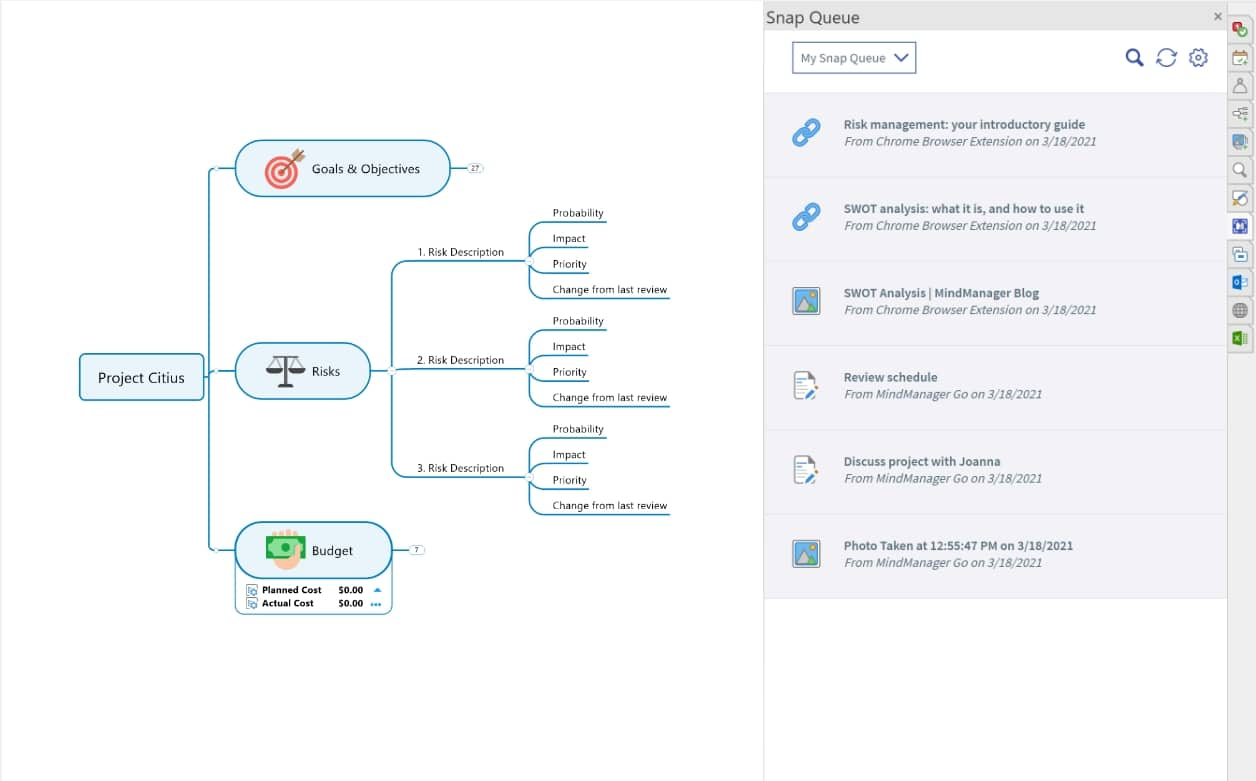
-
Sync With Your Online Storage:
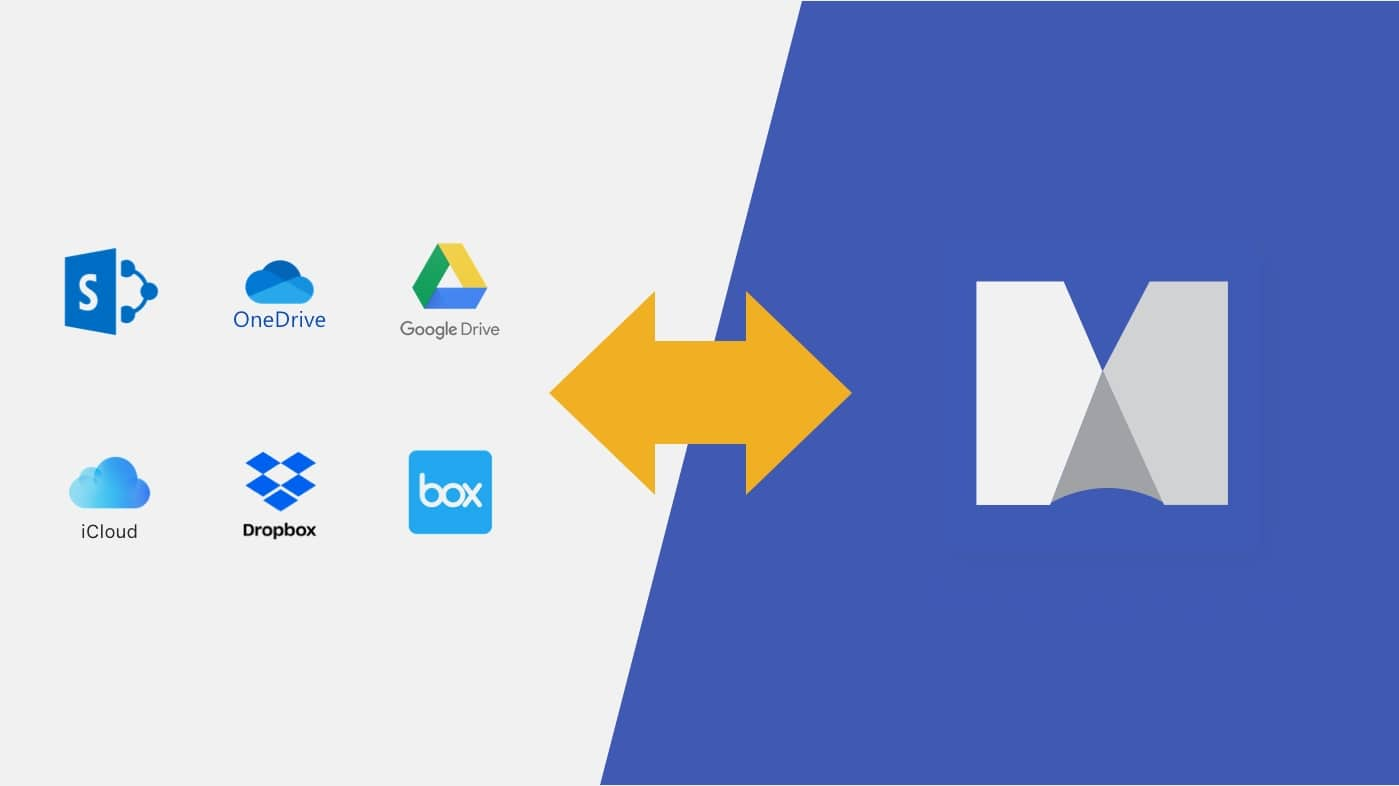
-
Excel Data Mapper:
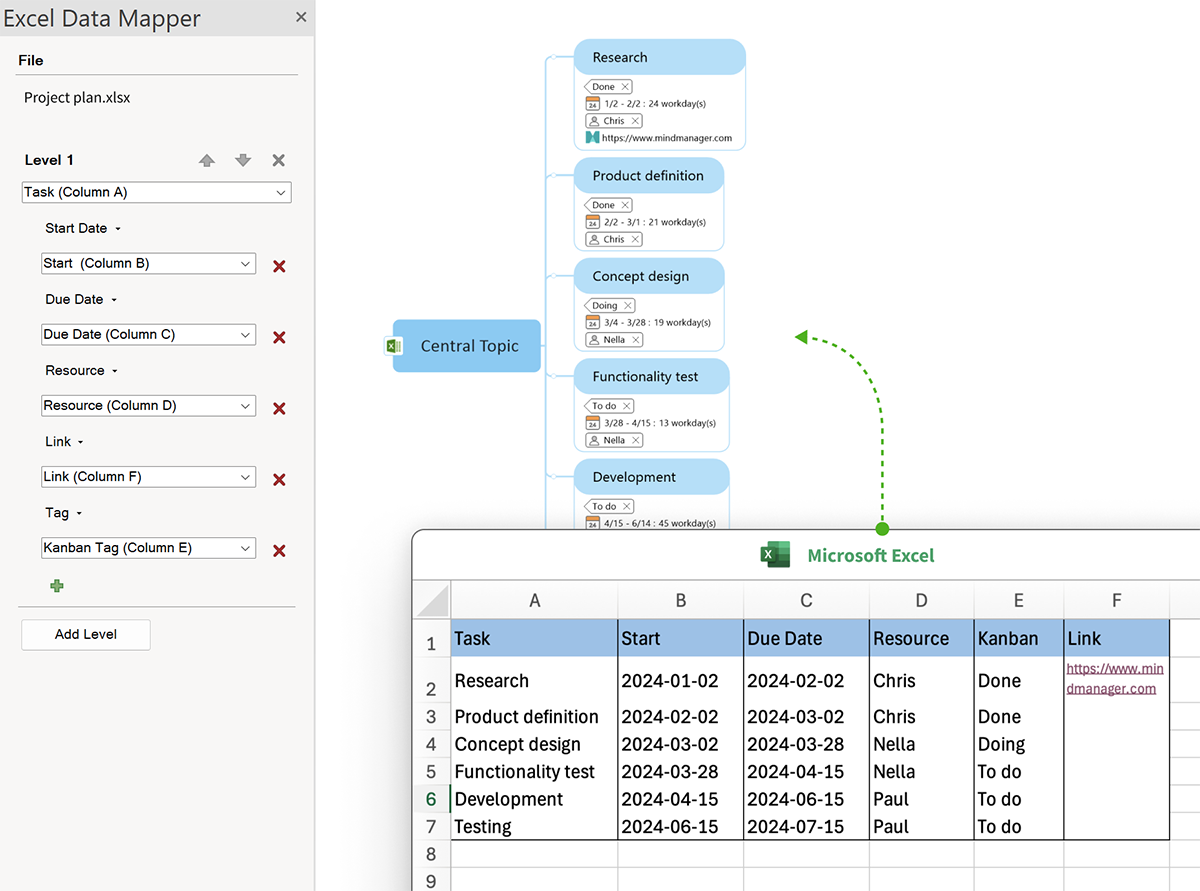
-
MindManager Files:
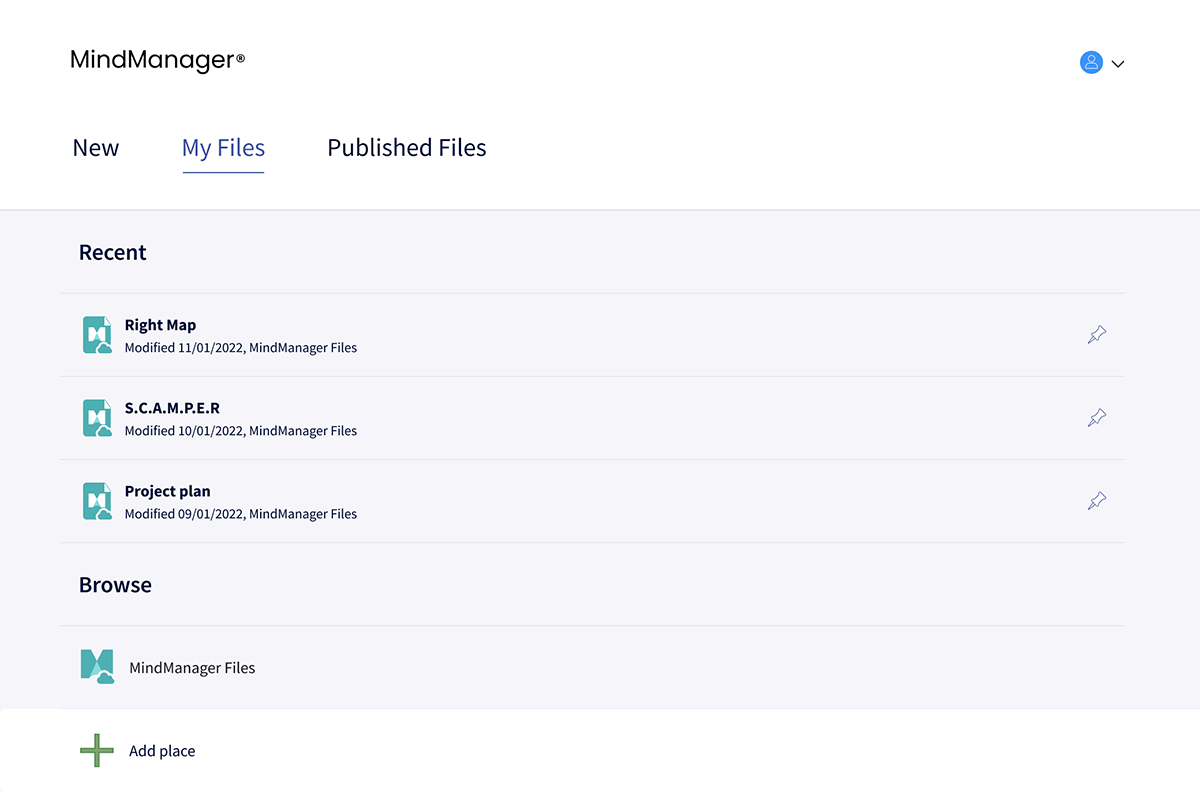
-
Dynamic Views:
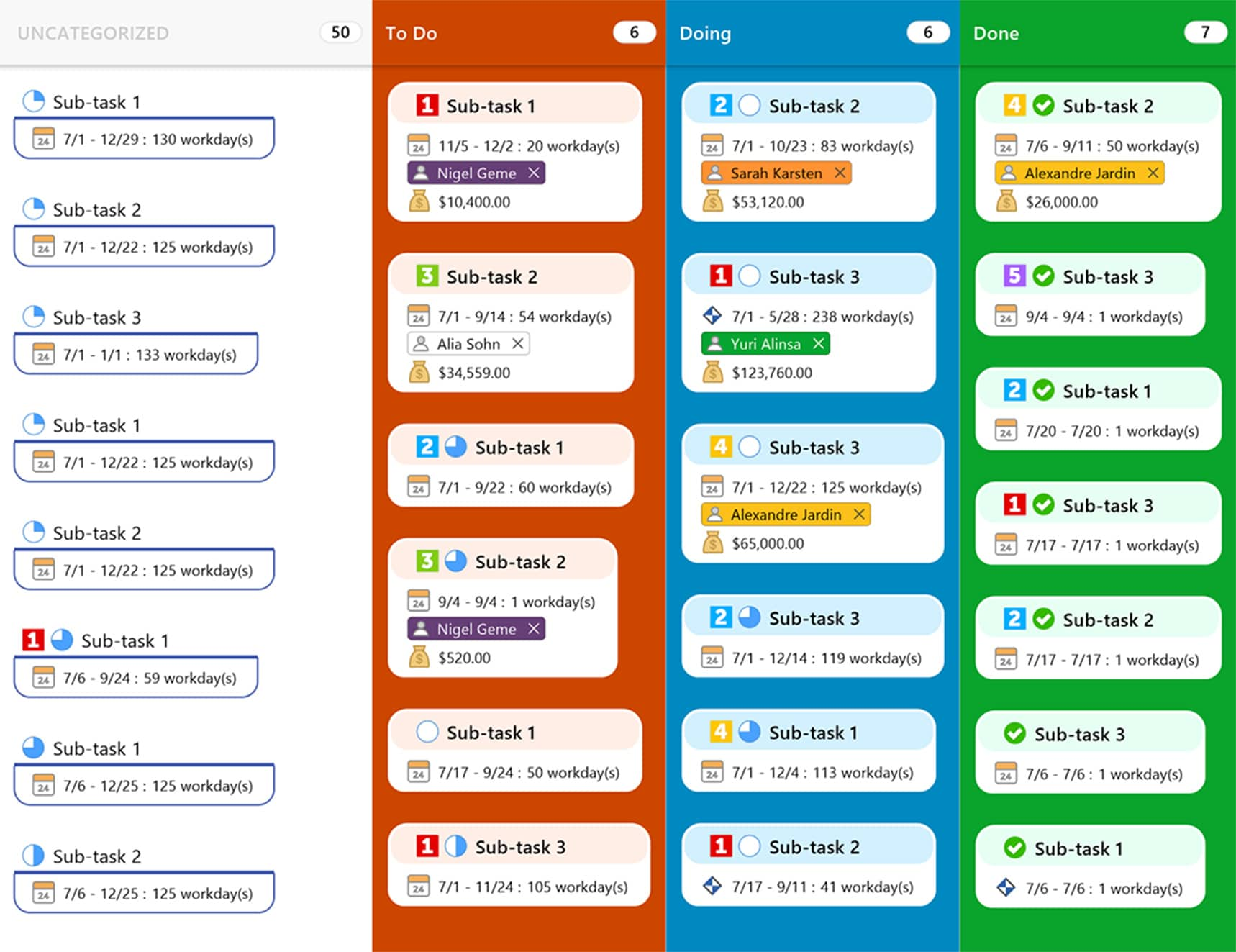
-
Cross-Platform Co-Editing:
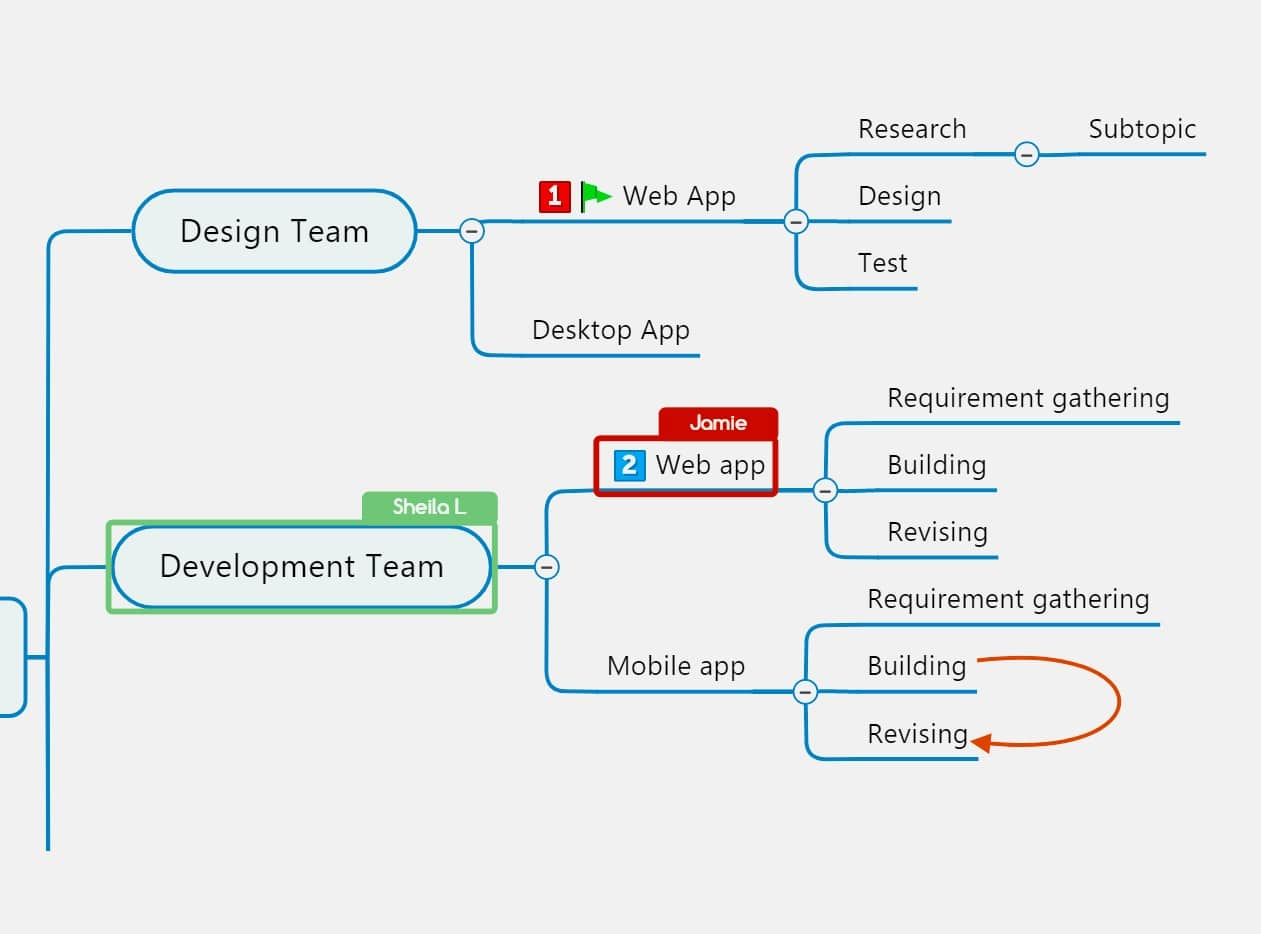
-
Publish and Share Your Work:
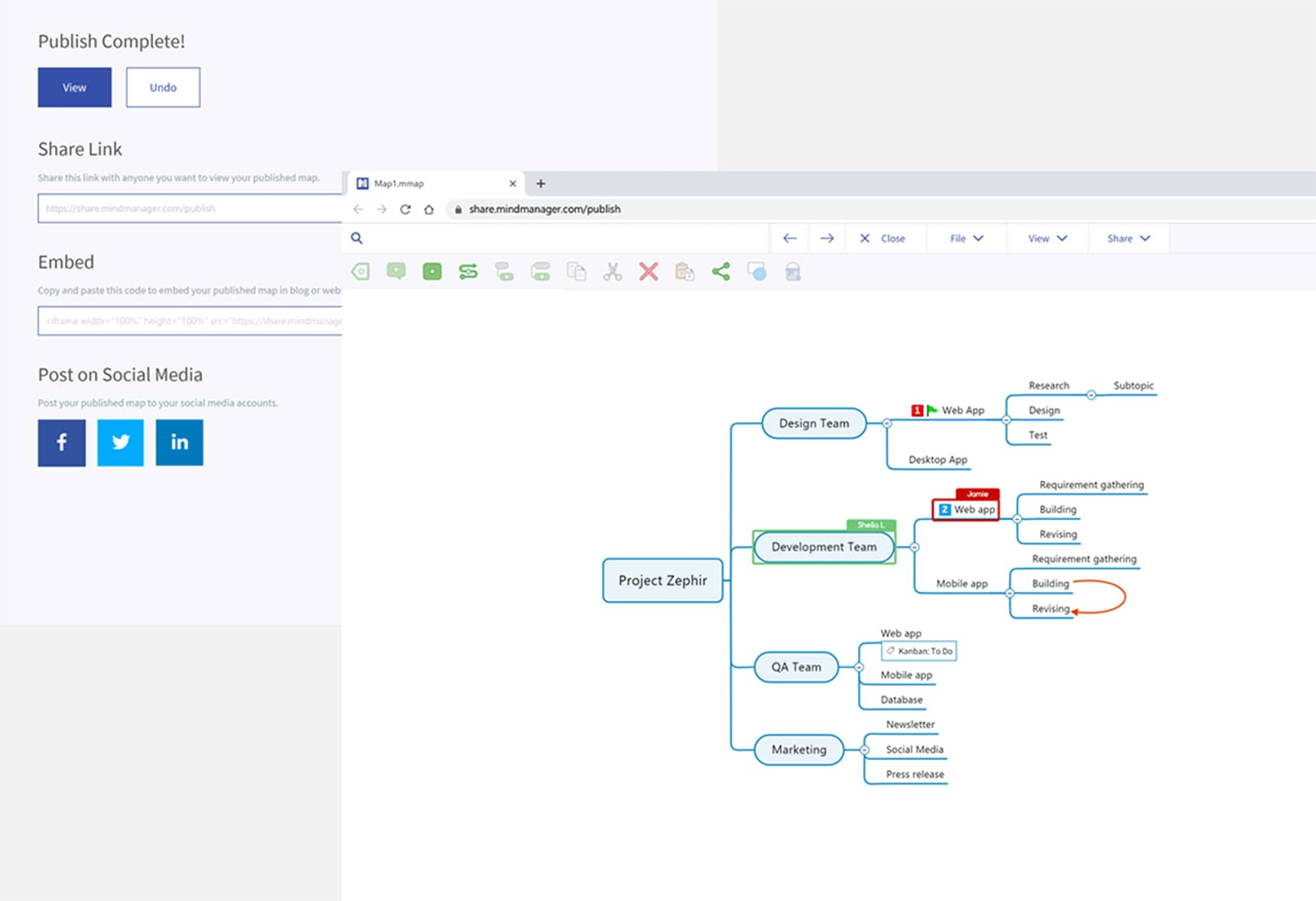
Gain greater flexibility over the way your information is displayed. With a fresh new design, the new topic info style is clearer, concise, and customizable.
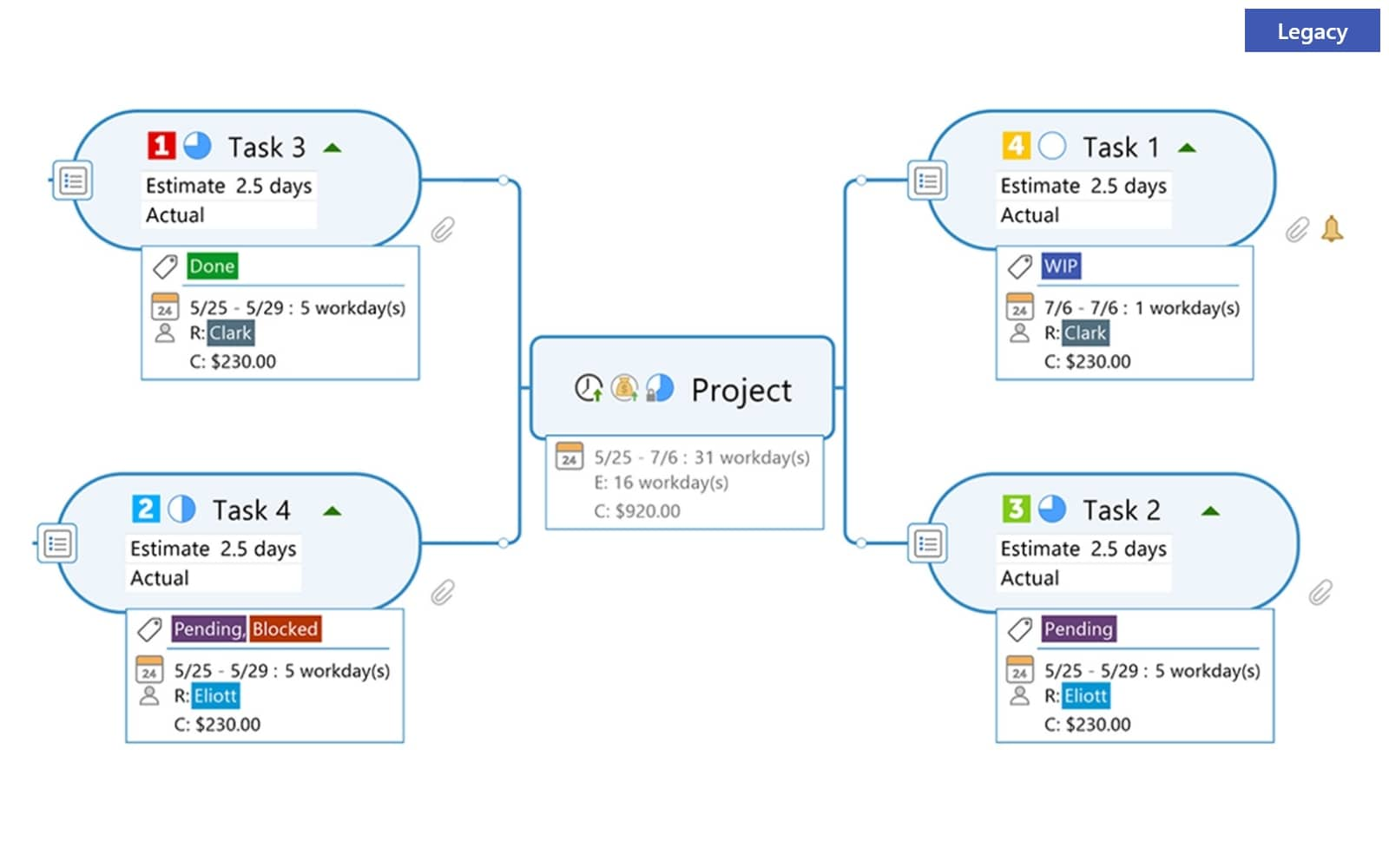
System Requirements:
- Supported Operating Systems:
- Microsoft® Windows® 11 32-bit and 64-bit
- Microsoft® Windows® 10 32-bit and 64-bit
System Requirements:
- Processor: 1.6 GHz or faster, 2-core
- 2 GB RAM or greater
- 1.5 GB available disk space
- Recommended minimum display: 1280 x 720 pixels*
- The SharePoint Linker feature supports the following authentication methods: NTLM, Forms Based, SAML for SharePoint 2013, Azure ADFS/On Premises, Office 365, and Multi-Factor Authentication
Additional requirements to use certain features:
- Microsoft Office Professional 2016 or later (32-bit and 64-bit)
- Microsoft Project 2016 or later (32-bit and 64-bit)
- Microsoft Edge WebView2 Runtime
- Internet Connection
* - Minimum resolution assumes zoom, DPI settings, and text scaling are set at 100%. If not set to 100%, minimum resolution should be scaled accordingly.











